BrainBlog for Zoho by Jason Bloomberg
Low-code has established itself as a must-have capability for both business users and professional developers who want to avoid the tedious process of writing code.
While low-code tools allow for hand-coding (hence ‘low’ vs ‘no’ code), the main reason to use a low-code tool in the first place is to avoid coding whenever possible.
Sometimes, however, coders gotta code.
There are plenty of situations where specific business requirements go beyond the capabilities of low-code – and in those situations, developers need to write code to fill the gaps using a ‘pro-code’ tool.
Even so, developers still want to take advantage of many of the benefits that low-code can provide, including built-in infrastructure for testing and deployment, easy access to pre-integrated tooling, and the benefits of AI-supported development.
Pro-code tools like Zoho Catalyst fit the bill. With Catalyst, developers can code in their language of choice while taking advantage of all the benefits of modern low-code tools.
While Catalyst can meet the pro-code needs of any development project, when the business requirement includes integrating with any of Zoho’s numerous business applications, then using Catalyst becomes a no-brainer.
Pro-Code from Zoho
Zoho’s dozens of business applications take advantage of a common infrastructure and data model to deliver pre-integrated and serverless capabilities out of the box.
Zoho even runs its applications in its own data centers, providing all the benefits of public cloud infrastructure at a fraction of the cost – without having to deliver capabilities that go beyond Zoho customers’ needs.
To support this environment, Zoho offers a range of development tools across the no-code/low-code/pro-code spectrum, providing both business users as well as professional developers with the support they need for a range of different tasks.
In many cases, those tasks center on customizing and extending Zoho’s business apps. In other situations, organizations require integration of Zoho apps beyond the tight connections those apps already feature – or more commonly, integration between Zoho apps and other applications across the business landscape.
Sometimes, however, existing application capabilities are insufficient to meet the business need. For such circumstances, Zoho supports bespoke application development.
Combining this spectrum of business use cases with the range of different coding paradigms leads to a nine-square ‘tic-tac-toe’ board of Zoho’s platform tooling functionality, as the diagram below illustrates.
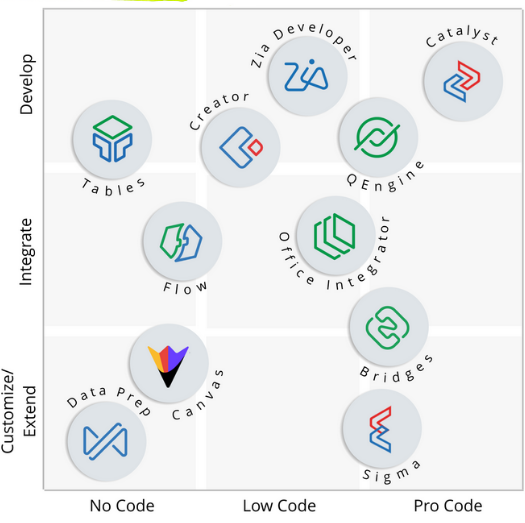
Among the various tools in the diagram above, Zoho Catalyst stands out in the upper right corner as Zoho’s primary pro-code offering for developers.
The broader context for Catalyst that this diagram illustrates differentiates it from other pro-code tools on the market. Zoho’s product strategy takes a ‘right tool for the job’ approach, rather than the more common ‘Swiss army knife’ offering that tries to do too much.
Catalyst’s Latest Steps toward Product Maturity
This comprehensive platform approach informs Zoho’s strategy for Catalyst specifically: to make it the best pro-code tool for developers working within the broader Zoho environment.
To this end, Zoho recently announced the following updates to Catalyst:
Signals – Signals adds event-driven capabilities to Catalyst. It enables developers to route events from various Zoho services as well as third-party sources and custom applications. Developers might build such custom apps in Catalyst or any other tool that supports the publish/subscribe pattern.
Slate – Slate gives developers a fully managed frontend platform that lets them build customized interfaces leveraging popular front-end frameworks like React.js, Next.js, SvelteKit, and others.
CI/CD Pipeline – With CI/CD Pipeline, Creator developers can leverage Zoho’s extensive workflow automation capabilities to automate tests and builds for continuous delivery pipelines, without the need for a variety of third-party CI/CD tools. This capability streamlines development workflows for delivery of working software.
NoSQL Database – In addition to its built-in relational database capabilities, Catalyst is now able to store structured, semi-structured, and unstructured data supporting diverse data types. The ability to store text-based data natively is particularly important for AI use cases that leverage text, in particular, generative AI.
The Intellyx Take
All these capabilities – new and old – leverage Zoho’s infrastructure that provides serverless functionality for developers, freeing them from having to worry about deploying or configuring the underlying infrastructure.
Its new capabilities don’t tell the entire Catalyst story. In fact, it is a full-stack development platform that works with numerous frameworks and languages. It also comes out of the box with dozens of pre-built services to accelerate development, from AI to workflow automation to observability.
Combined with Zoho tools that helps extend and integrate Zoho business applications, Catalyst gives developers the ability to build their own custom apps that work just as well in Zoho environments as Zoho’s own apps do. In other words, with Catalyst the sky’s the limit for any Zoho customer.
Copyright © Intellyx BV. Zoho is an Intellyx customer. Intellyx retains final editorial control of this article. No AI was used to write this article.



